I know I've done a post about this in the past, but I've had two friends who've recently lost significant amounts of their work due to computer malfunctions, which wouldn't have been quite the disasters they were if they'd been in the habit of BACKING THEIR WORK UP.
This is called a flash drive or USB key or USB stick. A rose by any other name . . . but it's really an author's best friend:
Once upon a time they were expensive as all get out. In fact, I remember paying $80 for a flash drive that holds 4 GB of data. At the time it seemed like quite a bargain, but now that kind of expense kind of makes me cringe. These days you can get the same thing for under $10 or even 16 GB for under $20.
I think you'd be hard pressed to find one that holds less than 2 GB of data. Do you know how many books are in 2 Gigabytes? According to SearchStorage, 1 Gigabyte holds "a pickup truck filled with books." However, Whatabyte believes you can fit 10 yards of books on a shelf in 1 Gigabyte. In other words, there's more than enough room on one flash drive for your work.
And they come in a wide variety of styles - different colours, shapes, your favourite cartoon character . . . there's something for everyone. So there's no excuse for not having at least one.
I’m a big fan of backing things up. And by things I mean your documents. It breaks my heart every time I read/hear about someone who’s lost that precious story or even the next best-selling novel because their computer crashed or got stolen, or there was a fire or flood, or the apocalypse happened - like spilling a cup of coffee on your lap top.
You never know when disaster will strike. So I tell you all now, BACK IT UP!
But wait! Get back here. Don’t go backing up yet, I have more to say.
Be organized when you back your work up.
*cue puzzled murmuring*
Let me tell you a story.
*waits for heartfelt groans to die down*
I’ll try and keep it short.
Really.
Okay, maybe not really. But you need to hear this. So quit belly-aching and just read.
One weekend I decided it was time to get rid of some of the saved documents I had sitting around on my desktop waiting to be backed up. So I pulled out my trusty USB key that I use to back up my documents on to and couldn’t help but notice there were a lot of folders on that key. These folders had names like: short term 1, short term 2, miscellaneous 1, miscellaneous 2, current stuff 1, current stuff 2 . . . I think you get the idea.
Upon looking into these folders I realized that while I was pretty good at backing my documents up, I was pretty bad about doing it in an organized fashion. What I typically did was create a folder on the USB key and then just copy everything (and by everything I mean all my documents, whether I’d changed anything or not) from my laptop into the new folder on the key and called it done. This is called laziness(in case you were wondering). The problem with this method is that it left me with multiple copies of the same document and I don’t know which is the one I’ve been working on. Did I mention I have five USB keys and four of them have all got stuff saved to them in this fashion? And it gets better.
Once I realized what a mess my USB keys were in (originally I had one key for my writing, one for business stuff, and one for other stuff, and two spares, but somewhere along the way I’d stopped being organized and just started saving stuff to whichever key I found first), I realized some organization was called for. And while I was in an organizational mood, I figured this was a good time to get all my files (that I’d saved way back in the stone age) off my box full of 3 ½ inch floppy disks (anyone remember floppy disks? Bonus points if you remember the real floppy disks, the 5 ¼ inch ones). And again, my writing files were all mixed in with research, graphics and html pages.
SO . . . I had one USB key that was still empty so I spent a couple of hours one Saturday copying files from the floppies onto the key. And guess what? These files are all disorganized too. Now I have five USB keys full of files that I need to get organized so that I know what should be saved, what should be chucked, and what should be worked on.
The moral of the story, kiddies, is: Save your work and back it up on a regular basis, but do so in an organized fashion!
Now pardon me while I go back my USB keys up onto a DVD. You know, just in case. :-)
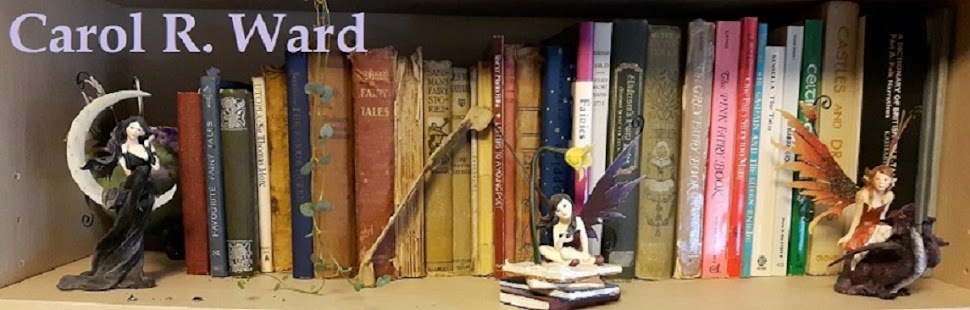

No comments:
Post a Comment